
BLOG -
How-tos
Blink Wallet Using Obtainium
The Easiest Way to Download FOSS Apps on Android (No Play Store Needed)
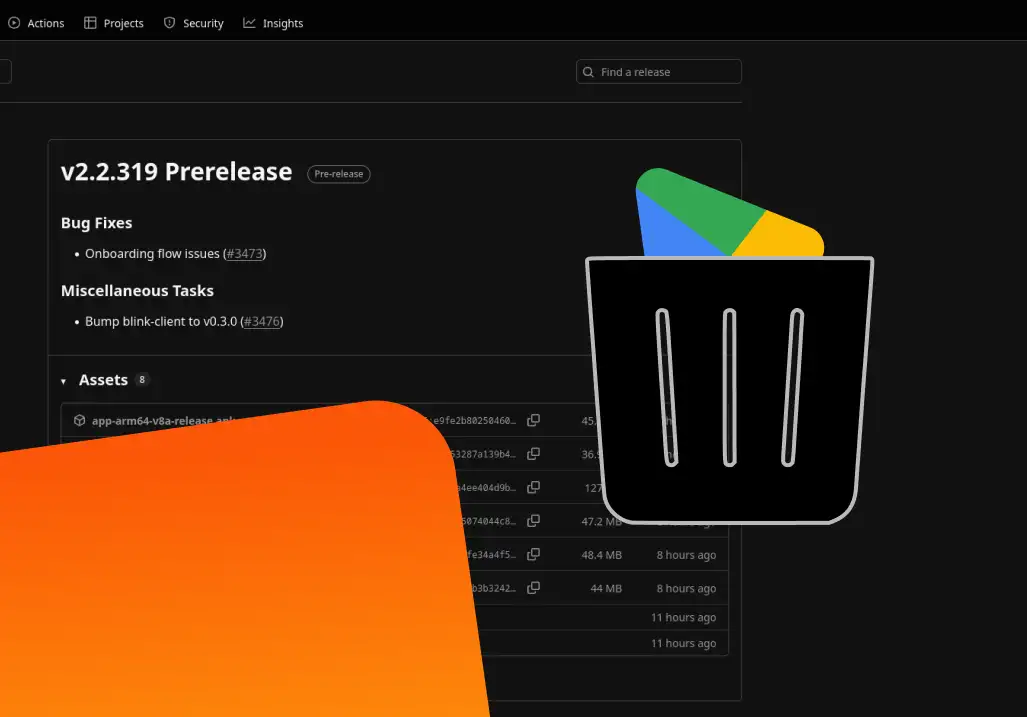
BLOG -
How-tos
The Easiest Way to Download FOSS Apps on Android (No Play Store Needed)
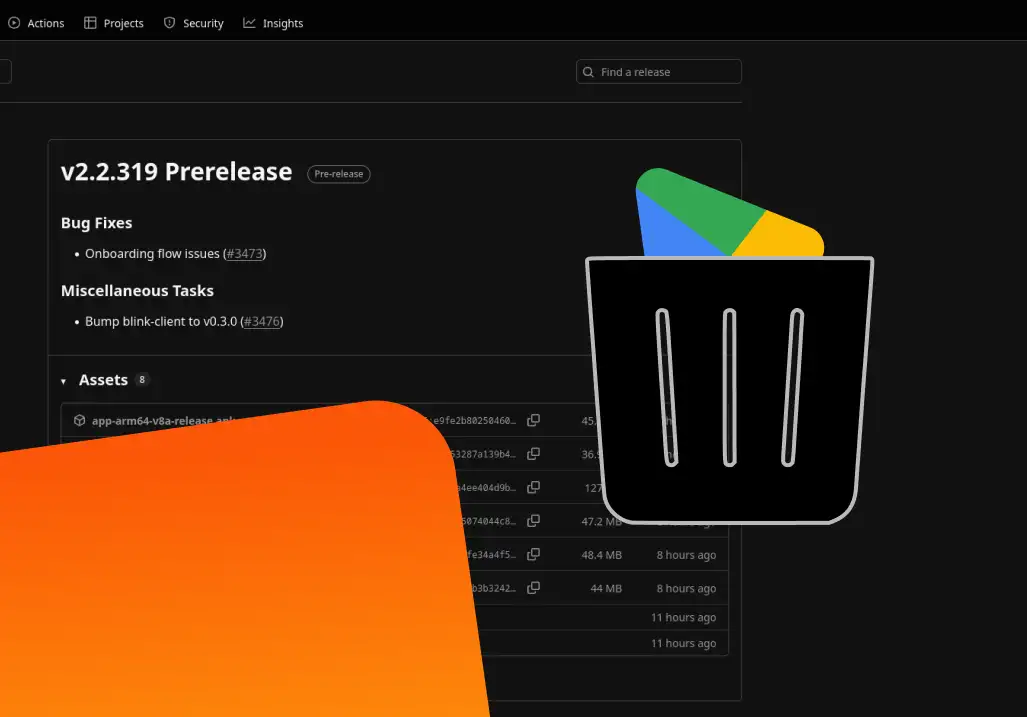
In today’s digital landscape, many Android users struggle to access certain apps due to app store restrictions, ISP censorship, and growing digital regulations.
While the Google Play Store offers convenience, it often blocks apps that don’t meet its terms, especially open-source, privacy-focused, or censorship-resistant tools.
But there’s good news: you don’t need the Play Store to take control of your apps.
With a free, open-source tool called Obtainium, you can safely install and update apps like Blink Wallet directly from trusted sources like GitHub, F-Droid, and more.
In this guide, we’ll show you exactly how it works, even if you’re completely new to the world of open-source apps. Let’s dive in.
Take Blink Wallet, for example, (formerly Bitcoin Beach Wallet) is a free and open‑source custodial Bitcoin Lightning wallet, built on Galoy’s infrastructure. It is available on Android (not iOS via APKs) and can be installed via GitHub releases.
Open-source apps like Blink offer greater transparency, user control, and freedom from app store restrictions or potential spyware. But tracking updates manually can be inconvenient, that’s where Obtainium helps by automating update checks.
If Blink is unavailable in your region, GitHub usually isn’t affected by app store rules, making it a reliable way to install the APK. Just ensure you:
This way, you maintain secure, unrestricted access to open-source apps; no borders, no app store gatekeepers.
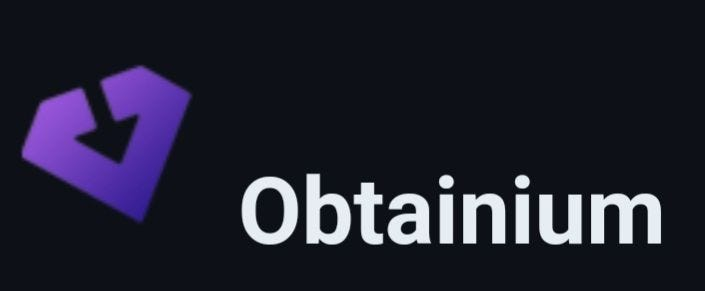
Obtainium is a free and open-source Android app (licensed under GPL‑3.0) that lets you install and update apps directly from their official release pages including GitHub, GitLab, F‑Droid, Codeberg (Forgejo), APKMirror, APKPure, Aptoide, Uptodown, Huawei AppGallery, and more supported sources.
It supports structured APIs and falls back to HTML scraping when necessary, ensuring broad compatibility across platforms. Obtainium also provides automatic update checks and release notifications, so you no longer need to manually monitor websites or rely on a Google account to keep your apps up to date.
Before downloading Obtinium, it’s important to know which of its APK release versions matches your device architecture. This ensures compatibility and smooth installation.
Obtainium offers different APK builds:
Before you begin, remember that installing apps from outside the Play Store requires a specific setting change on your Android device.
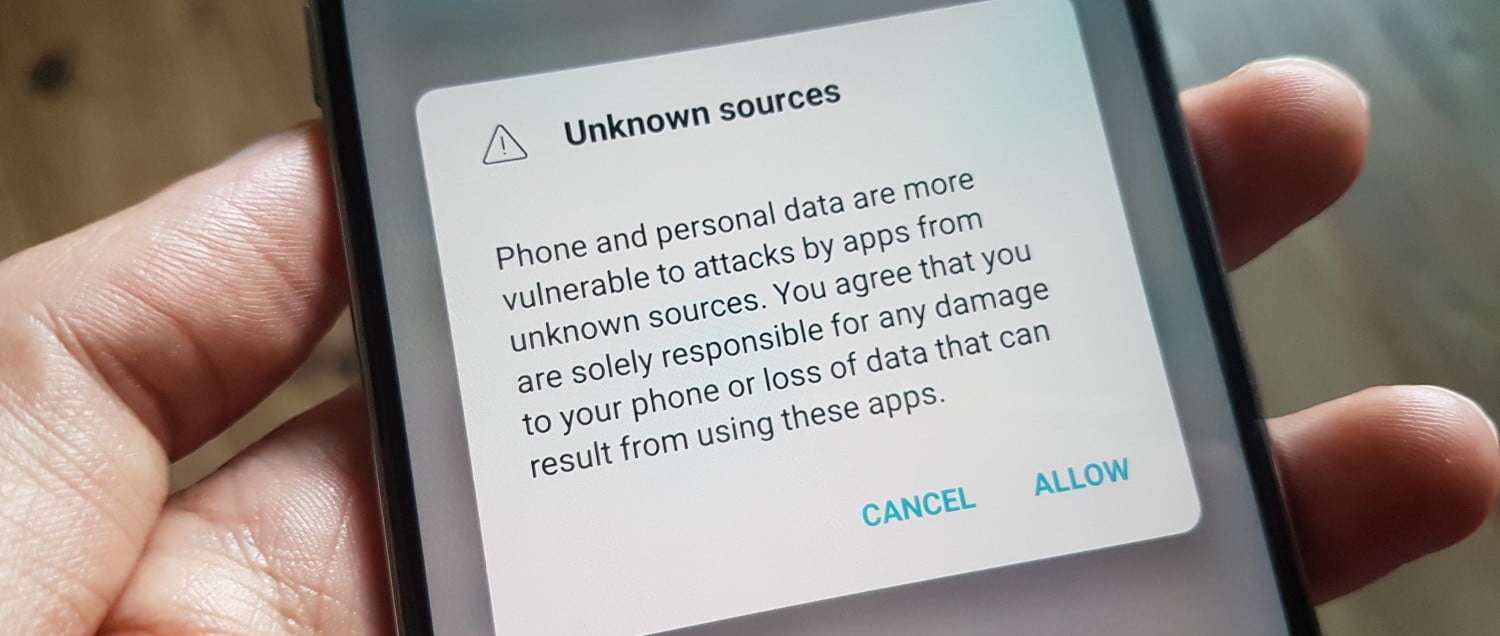
You will likely be prompted to enable "Allow from this source" in your device's settings if you haven't already. This is a standard security measure for apps downloaded from sources other than official app stores. Obtainium itself will also ask for permission to install apps; this is a one-time permission.
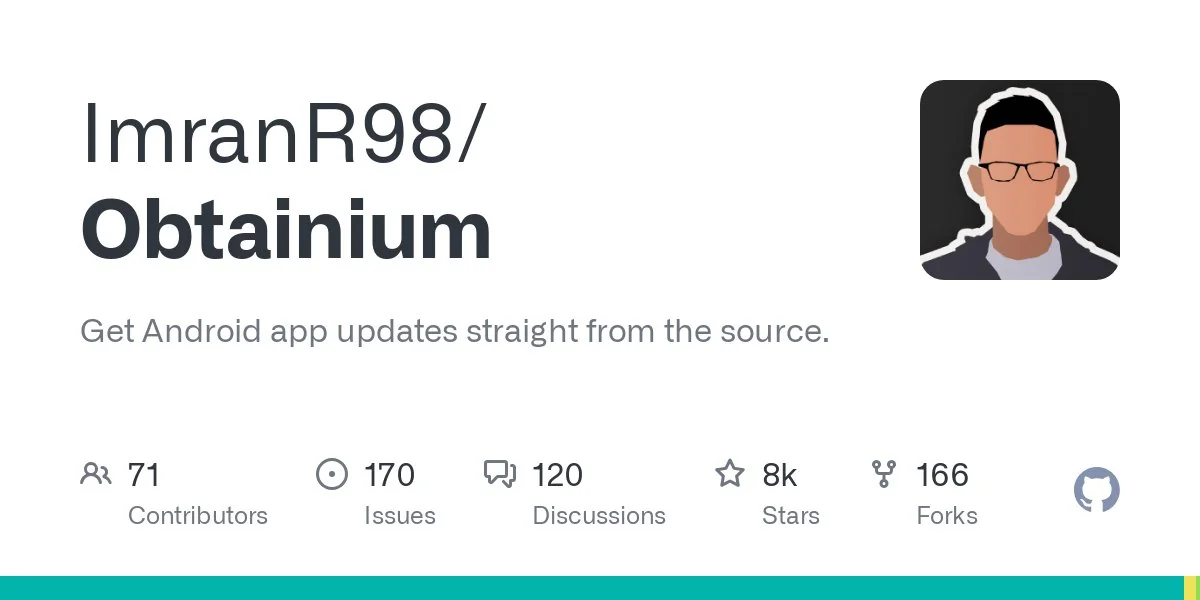
Use the APK matching your device architecture (e.g., arm64-v8a for most modern Android phones, or universal for broader compatibility across devices).
Obtainium can be downloaded from any of the following official sources:
For this guide, we'll walk you through both GitHub and Website download methods.
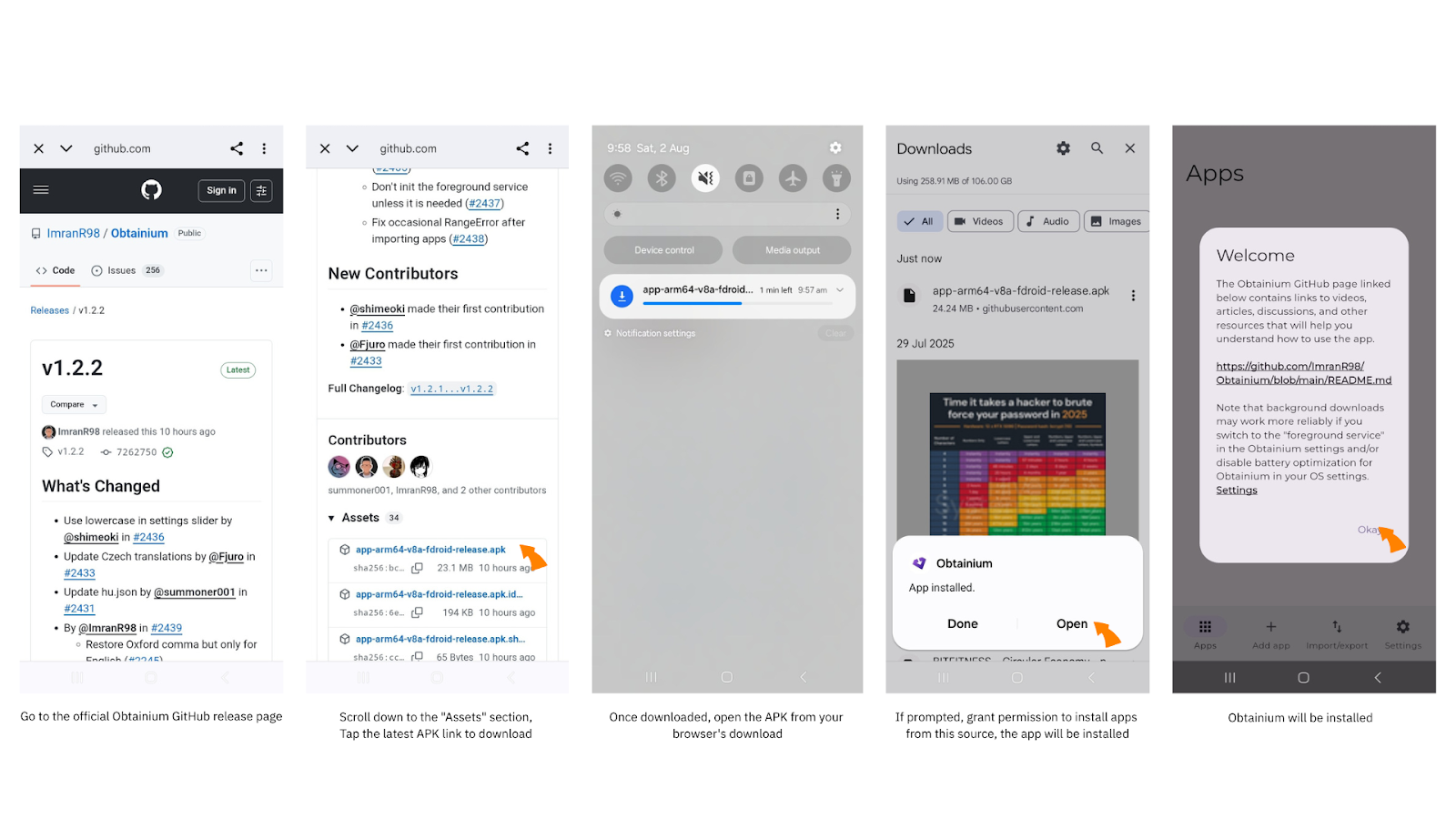
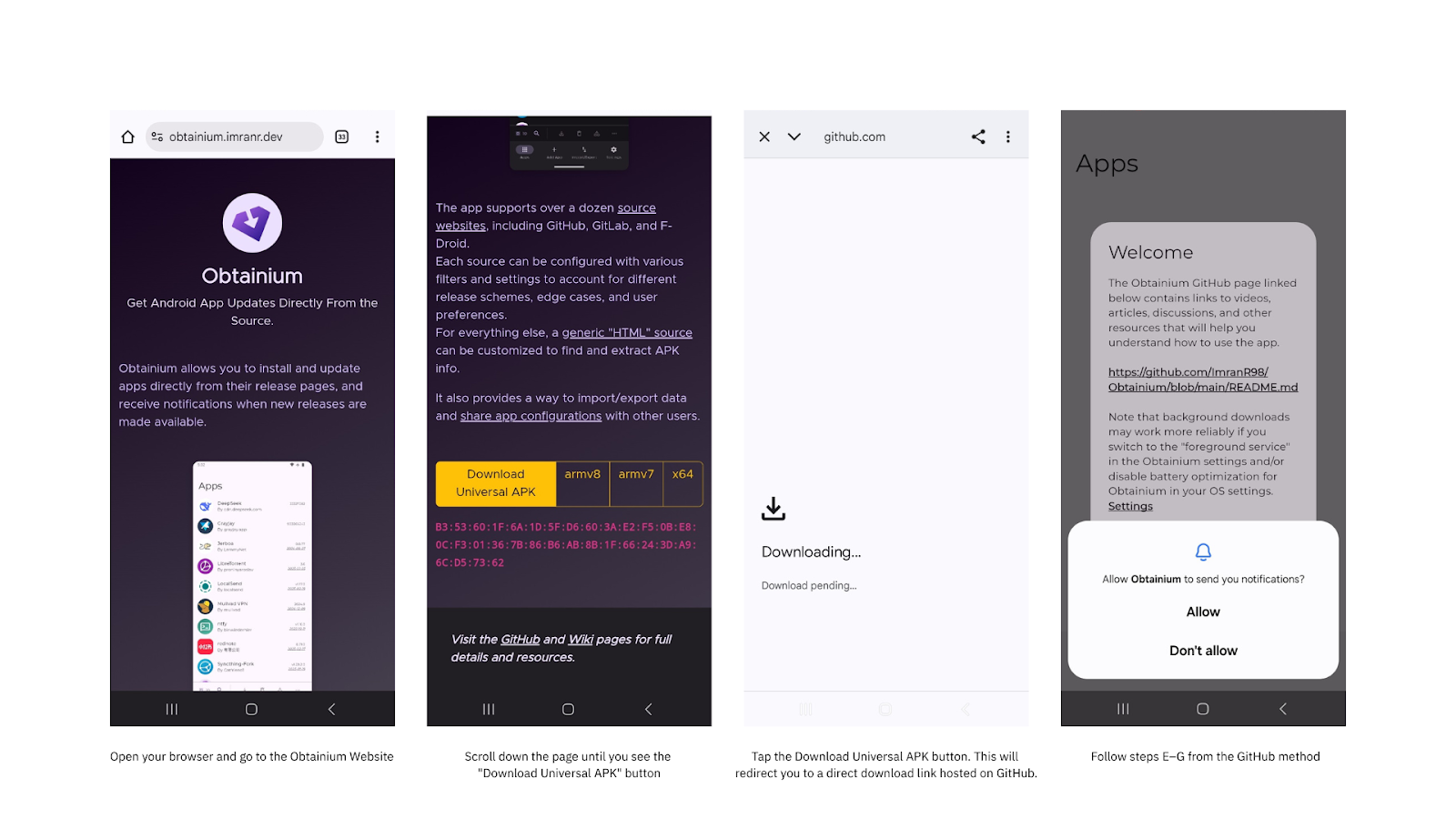
Tip: If you'd rather install from an app store, Obtainium is also available on F-Droid, a trusted open-source app repository that builds apps from source.

Once Obtainium is installed and opened, follow these steps to add Blink Wallet or any other open-source app:
By following these steps, you can access and download open-source apps from around the world, even those not available in your region as long as the source is public and not blocked by your network.
Some releases, like Brave Browser, might have multiple APKs. In such cases, Obtainium may not know which one you want, requiring you to select it manually or apply a filter.
Once Obtainium has finished processing the app, it will display the version details and available APK.
Obtainium can check for and install app updates automatically. To set it up:
With these options enabled, Obtainium will check for new versions and notify you. On supported devices, updates can be installed silently in the background.
Tip: Avoid GitHub Rate Limits
If you're tracking many GitHub apps (50+), you might hit API rate limits. To avoid this:
The steps for Blink Wallet apply to most open-source Android apps, including VPNs, privacy tools, cryptocurrency wallets, and utilities from platforms like GitHub, GitLab, F-Droid, or APKMirror.
Obtainium also supports direct APK links from websites using its HTML fallback feature. For apps with complex release structures, the Obtainium Crowdsourced Configuration page offers community-contributed filters you can apply with a few taps.
Obtainium doesn’t verify APK signatures or scan for malware. Always use trusted sources. For extra protection, consider tools like AppVerifier or AppManager to check APK integrity and scan with VirusTotal.
Open-source tools offer greater freedom and transparency in a world of growing software restrictions. With Obtainium, you can stay updated and independent — without relying on centralized app stores.
Explore trusted FOSS apps, follow their official pages, and use Obtainium to manage updates — no account needed.
Start receiving and sending bitcoin now