
BLOG -
How-tos
Blink Wallet’s New Bitcoin Donation Button: Seamless Giving for the Web
A simple tool that lets anyone accept Bitcoin donations on their website.
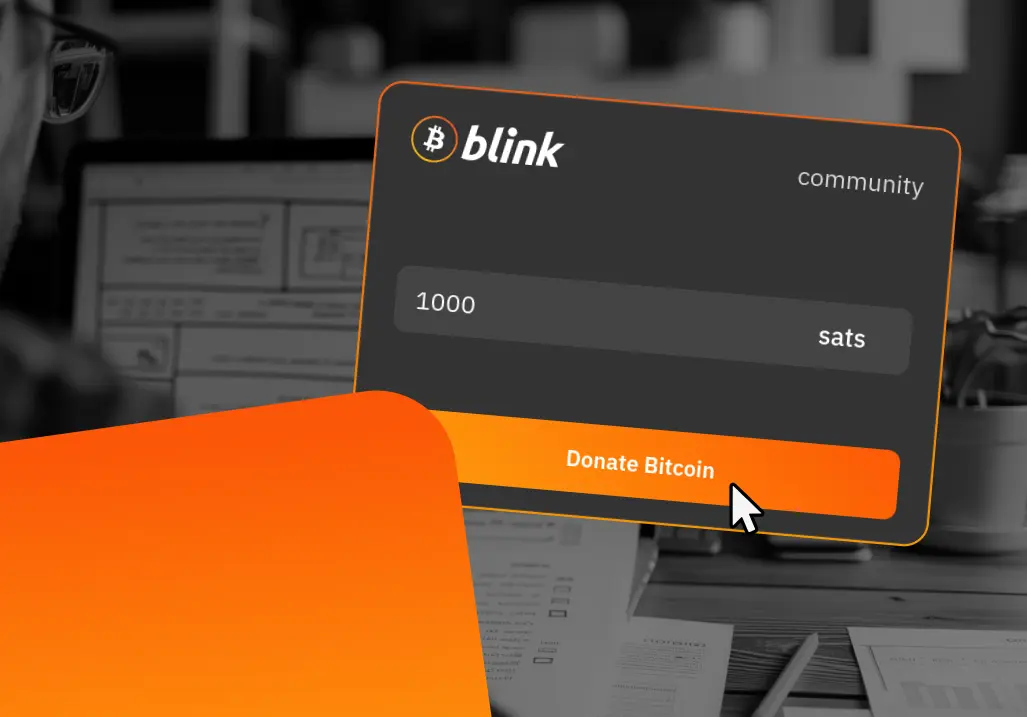
BLOG -
How-tos
A simple tool that lets anyone accept Bitcoin donations on their website.
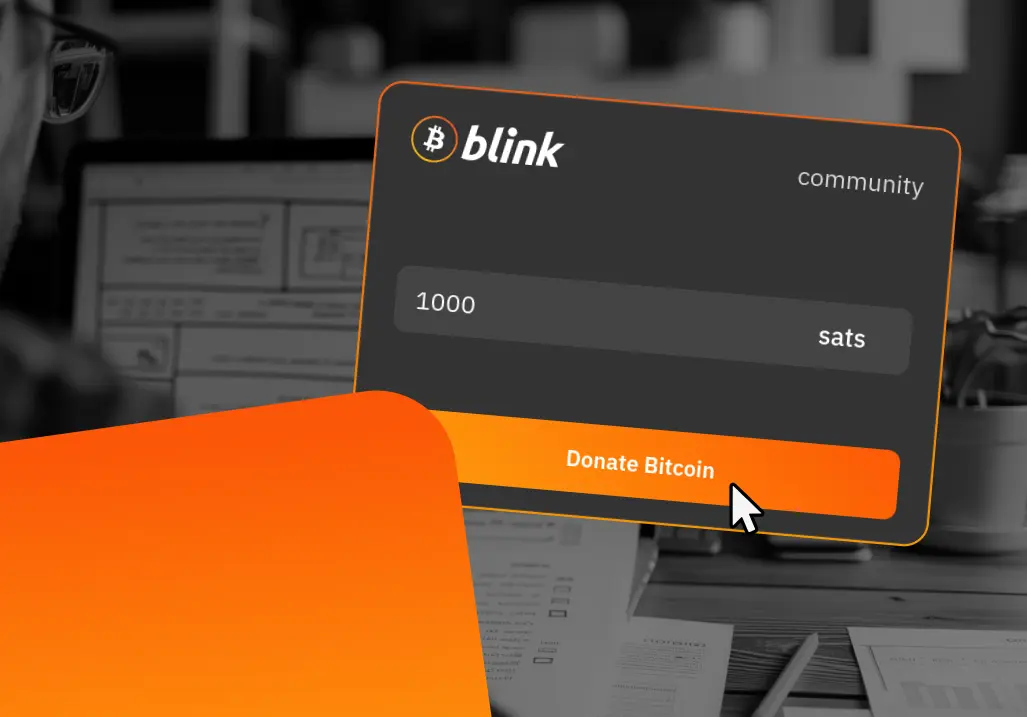
In a world where traditional donation systems are slow, expensive, and often restricted by borders or red tape, Bitcoin offers a powerful alternative—but many people still find it too complex to accept. That’s where the new Blink Donation Button comes in.
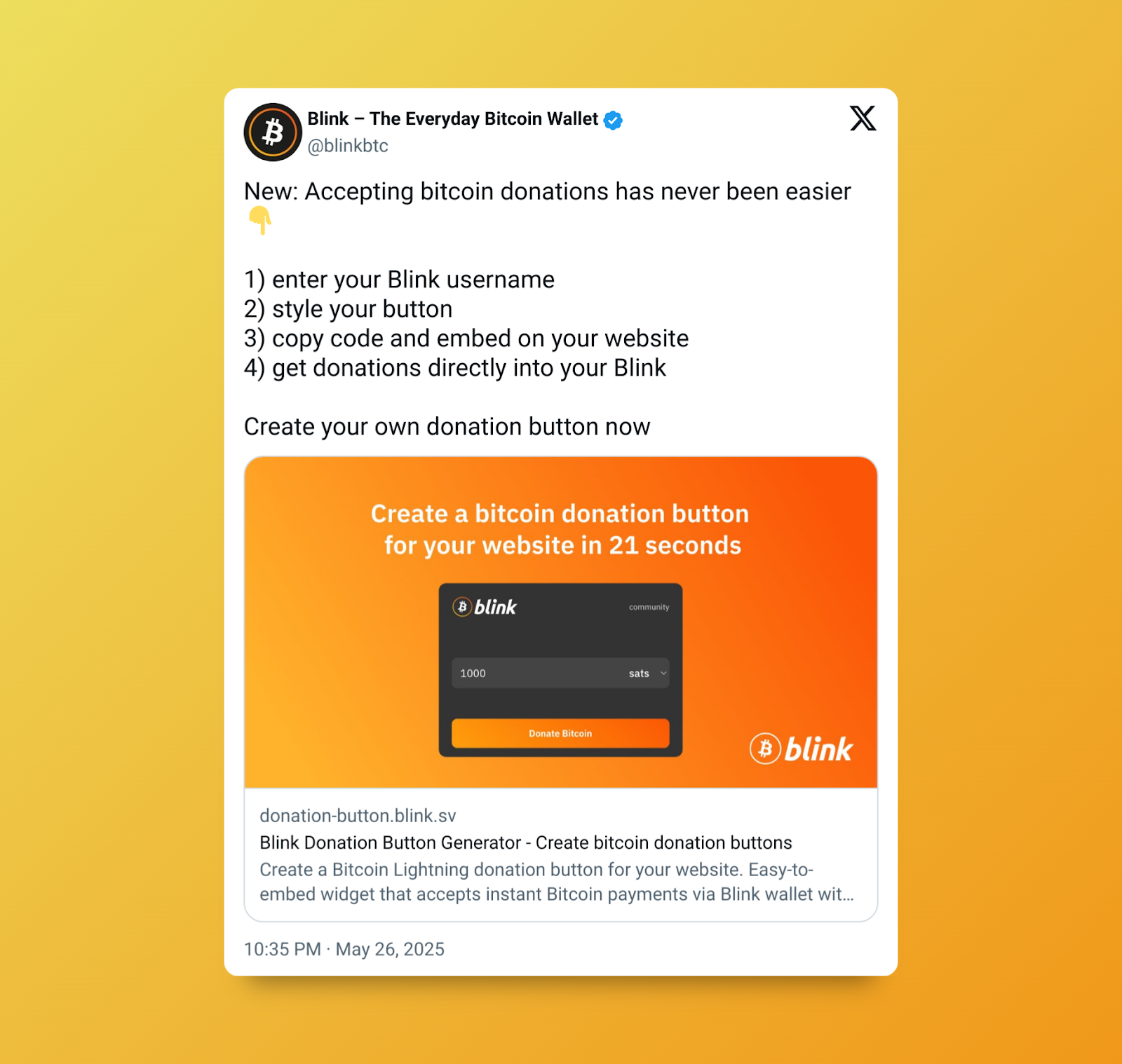
Blink, the everyday Bitcoin wallet, has launched a simple, customizable donation button that lets individuals, creators, and organizations receive support directly through their websites. Designed for simplicity, flexibility, and global reach, it enables anyone to accept Bitcoin, and other currencies with just a few clicks.
Whether you're a grassroots initiative, an open-source developer, an educator in an underserved region, or a content creator seeking global support, receiving donations should be easy—not technical, costly, or delayed. With Blink, it’s effortless: just copy, paste, and start receiving sats.
In this article, we’ll walk you through the step-by-step process of integrating the Blink donation button directly into your website. Let’s get started!
Important: To generate your donation button, you’ll need a Blink Lightning Address (username). If you don’t have one yet, download the Blink Wallet and create your account, it only takes a minute.
Join a growing community of individuals and organizations accepting borderless Bitcoin donations with ease.
If you haven’t created your Blink username yet, now’s the perfect time. If you already have one, let’s move on to the next step.
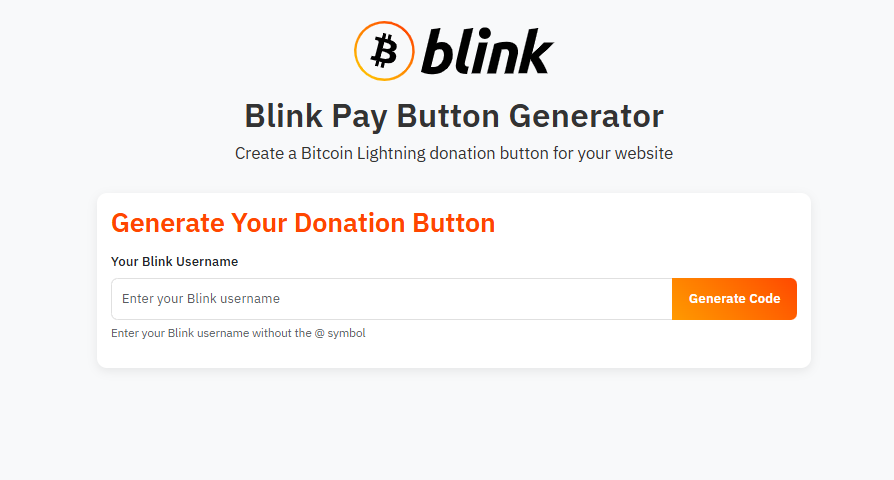
Go to donation-button.blink.sv to start the setup process.
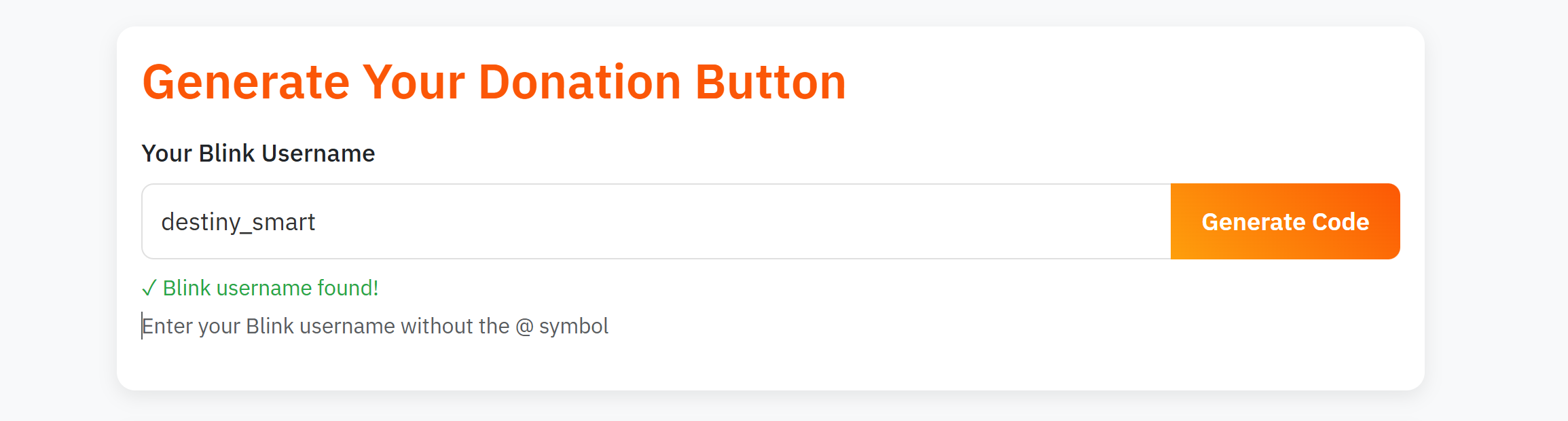
Input your Blink wallet username without the @blink.sv. This ensures that all donations are routed directly to your account.
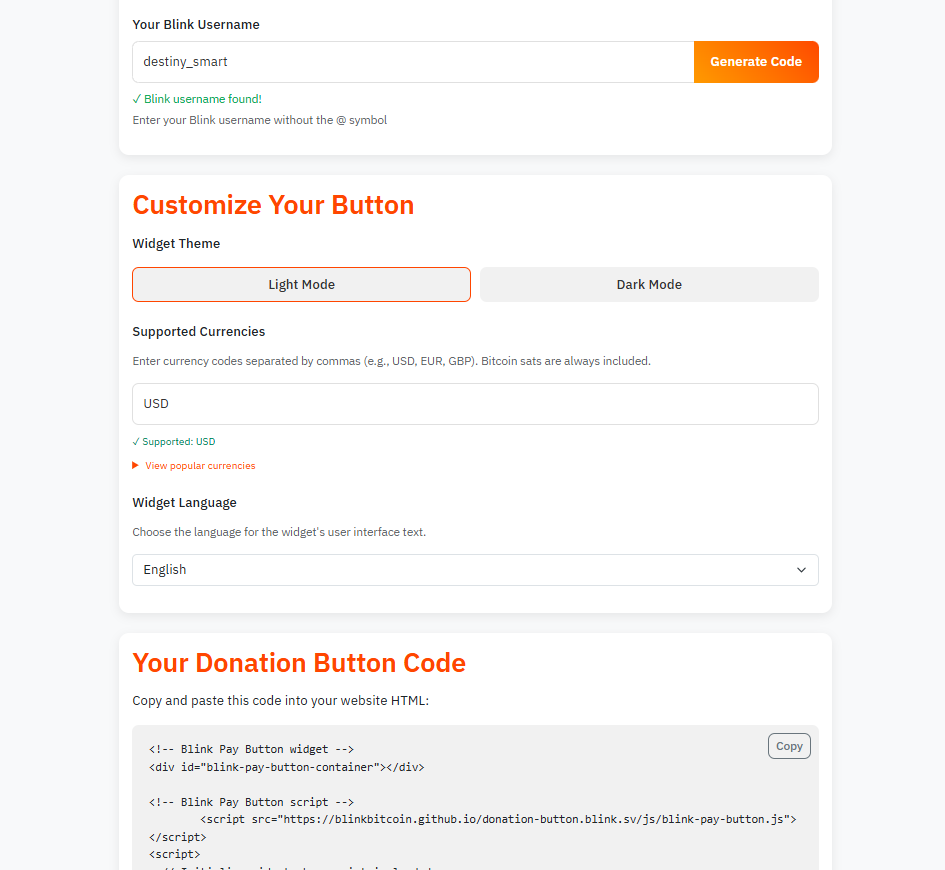
After customizing your widget, Blink will generate a snippet of HTML and JavaScript code, something like this:
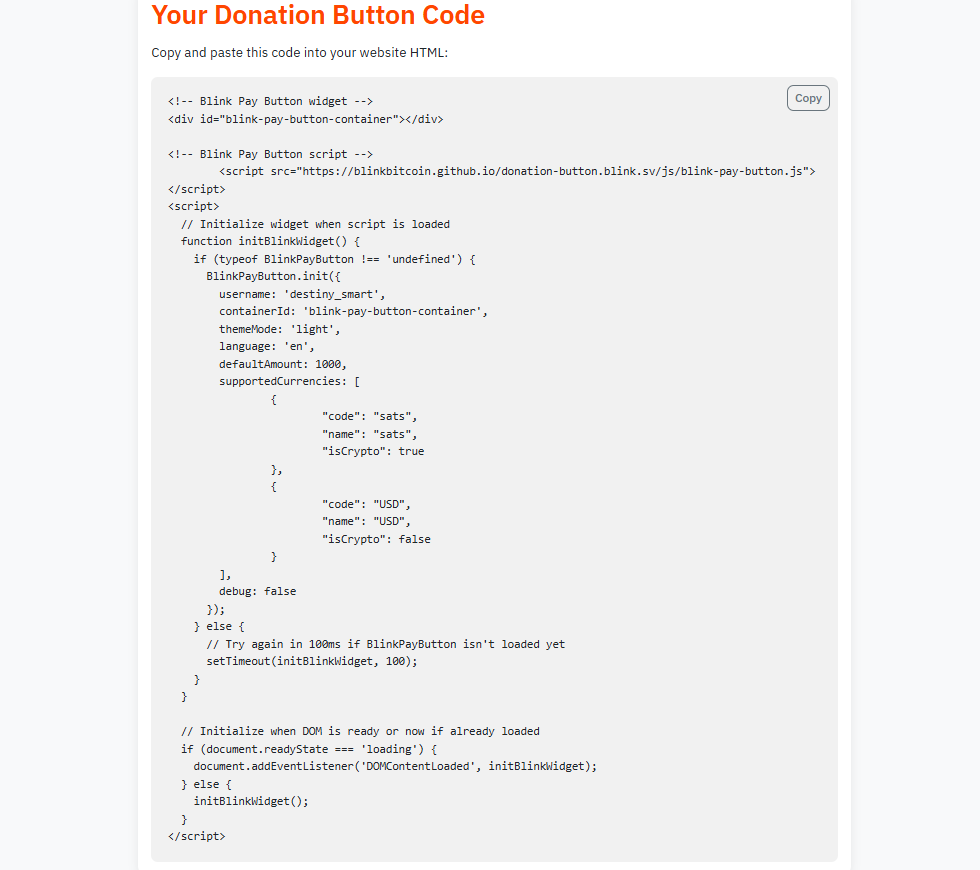
You’ll also see your Blink username displayed. Double-check that it’s correct, as this is where your donations will be sent. Even a small typo can prevent funds from reaching you.
Taking a moment to verify now can save you from potential issues later.
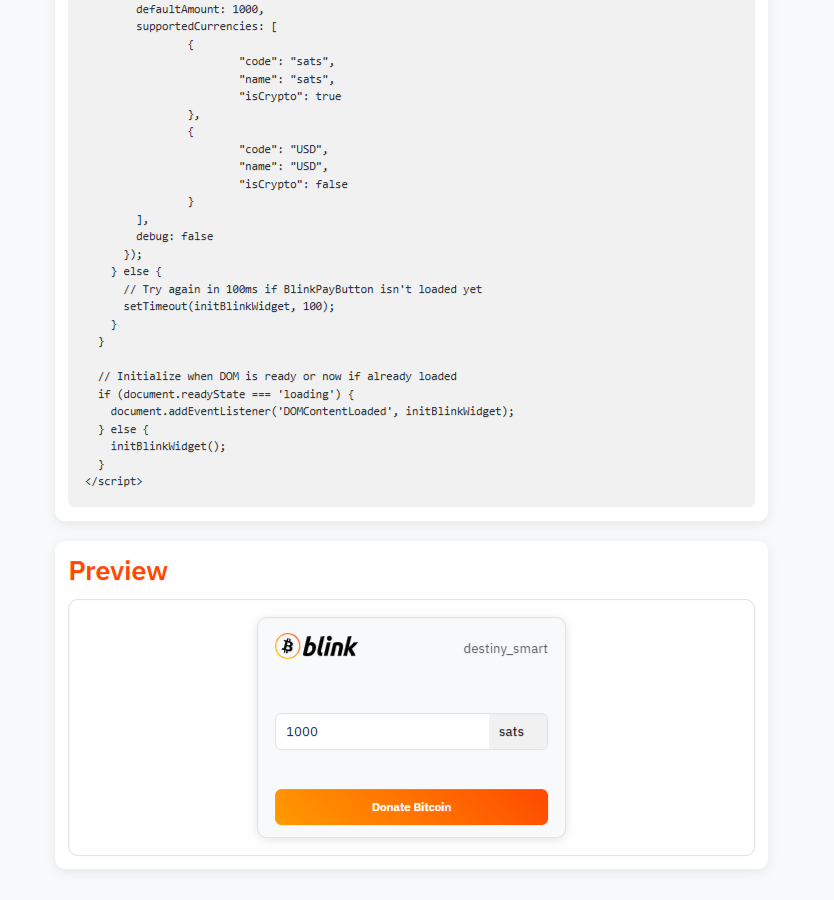
Paste the code into your website’s HTML where you want the donation button to appear. The widget will display instantly, allowing visitors to contribute in their preferred currency and language1.
Authors from all over the world are contributing to the Blink blog. Starting today, all articles will feature the Blink donation button of the respective author, giving readers a seamless option to show their appreciation to the author by sending a donation directly to the author’s Blink. This principle is called value for value and has the potential to fix an old problem of the internet known as the monetization problem: for lack of a digital native electronic cash, publishers resorted to monetizing the attention of their audiences with advertisements, leading to a plethora of negative side effects. Bitcoin and the Blink Donation Button fixes this by allowing you to tip authors of valuable content directly.
Blink Wallet offers a wide range of powerful features, making it an essential tool for onboarding new users and serving as a reliable everyday Bitcoin wallet for both merchants and individuals.
The Blink donation button is a powerful tool for anyone seeking to receive support online. Its ease of use, customization options, and direct integration with the Blink wallet make it a standout solution for modern digital fundraising. Whether you’re a content creator, nonprofit, or open-source developer, adding this button to your site can help you connect with supporters worldwide in a secure and efficient way.
Ready to get started?
Visit donation-button.blink.sv and create your donation button today.
Start receiving and sending bitcoin now