
BLOG -
How-tos
Buying a Domain Name with Bitcoin
Discover how to buy a domain name with Bitcoin on Namecheap using Blink Wallet.

BLOG -
How-tos
Discover how to buy a domain name with Bitcoin on Namecheap using Blink Wallet.

Bitcoin’s real-world use is growing fast. From solving financial exclusion and enabling access to global finance, to helping local merchants process everyday transactions without a bank account, and even empowering censored activists, Bitcoin’s utility is wide and impactful.
Today, we’ll explore one interesting use case: buying a domain name with Bitcoin. I recently tried this myself and decided to document the experience. In this article, I’ll walk you through exactly how I did it, what to watch out for, and share a bonus behind-the-scenes video I recorded during the process.
So, if you’re planning to buy your next domain name using Bitcoin, make sure to follow along closely, and don’t skip any steps. Let’s dive in.
Before we dive into the steps, let’s break down what a domain name really is…
Think of your website as a new house. If you're throwing a party, you'd need to share your address so friends can find you. Without it, they’d be lost. That’s what a domain name is your website’s address on the internet.
Without one, you’d have to share a complicated IP address like 203.0.113.42 — hard to remember, not user-friendly, and definitely not ideal for building a brand.
Who’s going to remember a random IP like 203.0.113.42?
That’s where a domain name comes in, it’s like turning GPS coordinates into a street name. Instead of sharing an IP address, you just say:
“Visit my website at yourbusiness.com” — easy to remember, simple to type.
Whether you're a freelancer, entrepreneur, educator, or building a personal brand, securing a domain name is one of the first steps to establishing your digital presence. And doing it with Bitcoin? That’s the exciting part we’re about to explore.
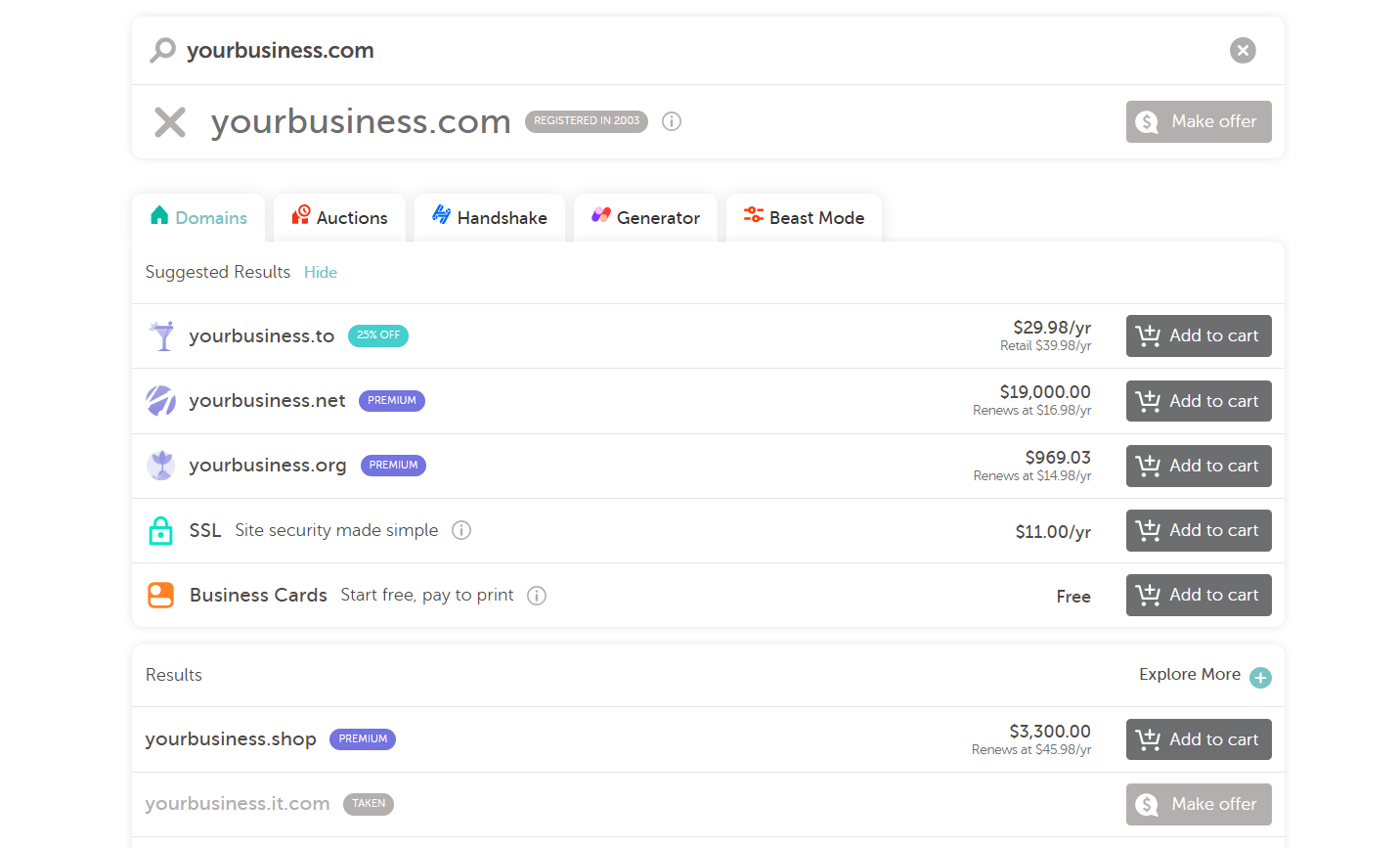
Now that we understand what a domain name is and why it matters, the next step is choosing where to get one. That’s where domain providers (also called registrars) come in—they’re companies that sell and manage domain names. Think of them as landlords of the internet: you pay them to register and “rent” your site’s name.
For this guide, we’ll be using Namecheap—a trusted, beginner-friendly registrar that supports Bitcoin payments. It’s known for competitive pricing, a simple interface, and reliable customer support.
According to TechRadar and other trusted sources, Namecheap consistently ranks among the top registrars, especially for users who value privacy and prefer alternative payment methods like Bitcoin.
Namecheap is a trusted ICANN‑accredited registrar that accepts Bitcoin payments via both BitPay and BTCPay Server. It’s widely recommended for its user-friendly interface, excellent support, and strong stance on privacy. Let’s dive into the actionable guide.
1. Payment Processors: BitPay and BTCPay Server
BTCPay Server is an open-source integration that Namecheap added in 2020 alongside BitPay. With BTCPay, you fund your Namecheap account balance on-chain, and it supports payments from any Bitcoin wallet.
BitPay offers you flexibility in making payments, but requires you to sign up or log in, choose a compatible wallet, and fulfill their requirements (e.g., identity verification for large amounts).
2. On‑Chain vs Lightning Payments via BTCPay
BTCPay supports both on‑chain and Lightning transactions, but Namecheap appears to only use on‑chain via that integration. There's no visible Lightning option during checkout, so anything you pay via BTCPay will be on‑chain.
Conversely, BitPay has broader wallet compatibility, and you can use a Lightning wallet supported by BitPay to generate a Lightning invoice — then pay with your desired Lightning wallet.
3. Your Experience: Lightning with Blink
To successfully fund your Namecheap account with Bitcoin using Lightning via Blink Wallet, generate an invoice with any supported Lightning wallet and pay it with your Blink Wallet.
Note: While Namecheap doesn’t support Lightning via BTCPay, The BTCPay x Blink plugin works on other setups that allow plugin use. Explore the plugin
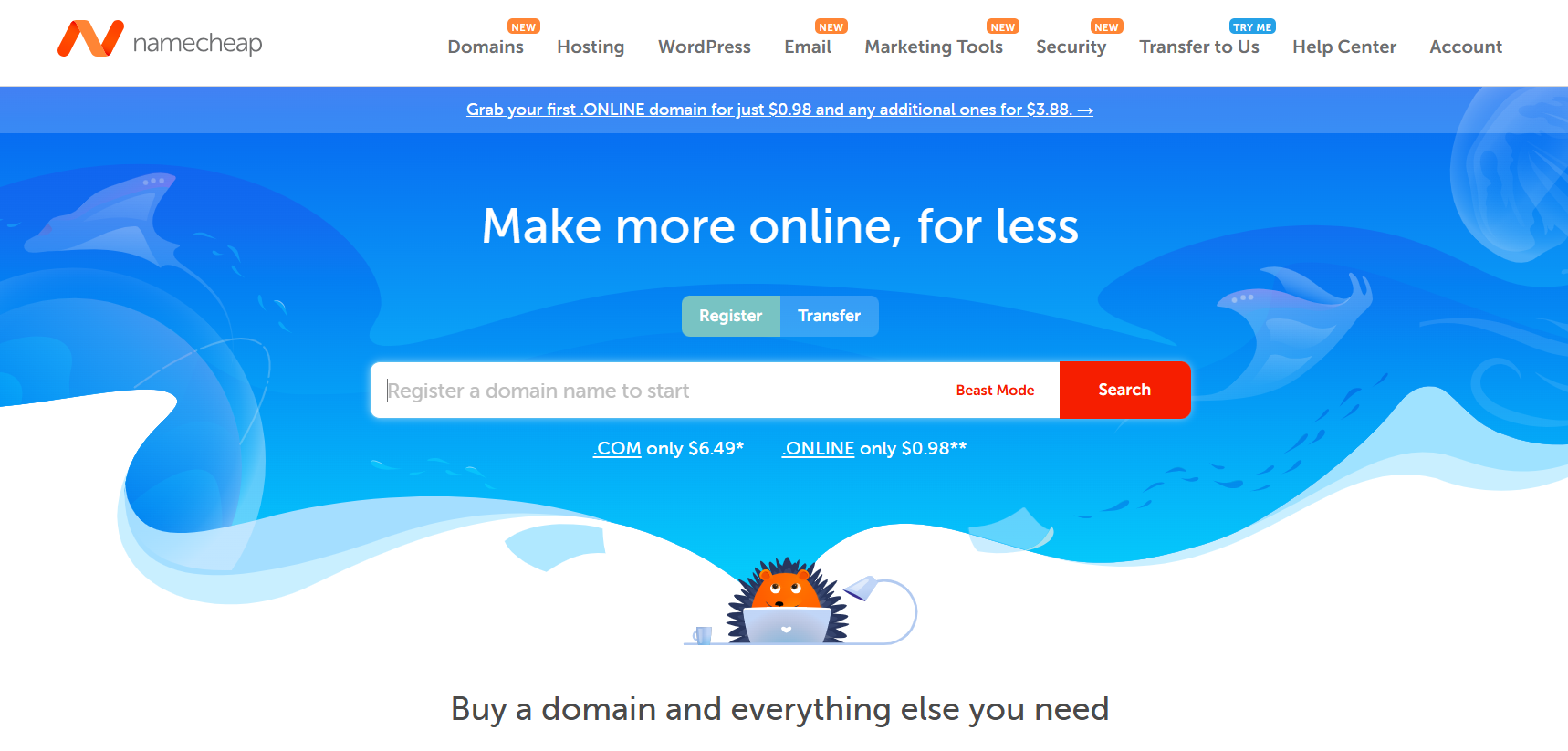
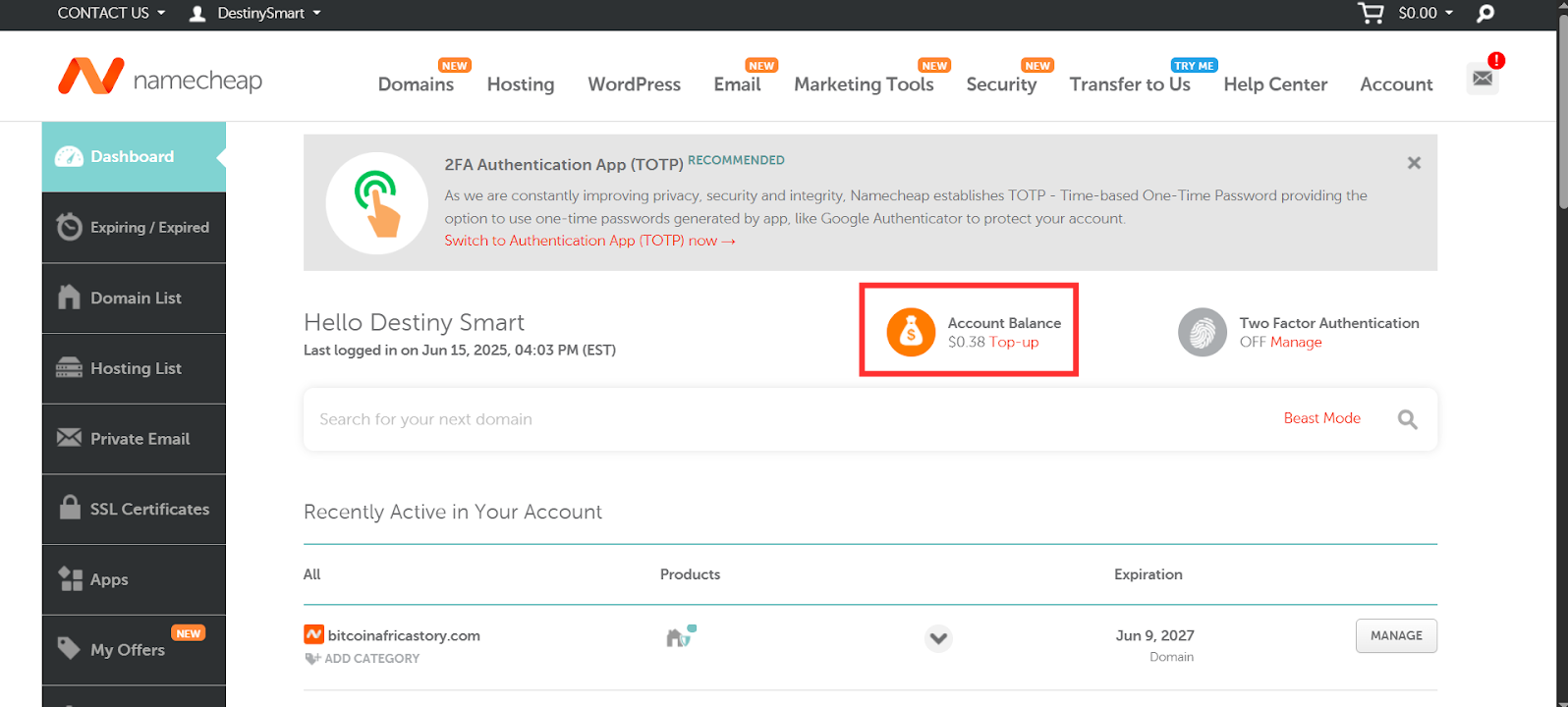
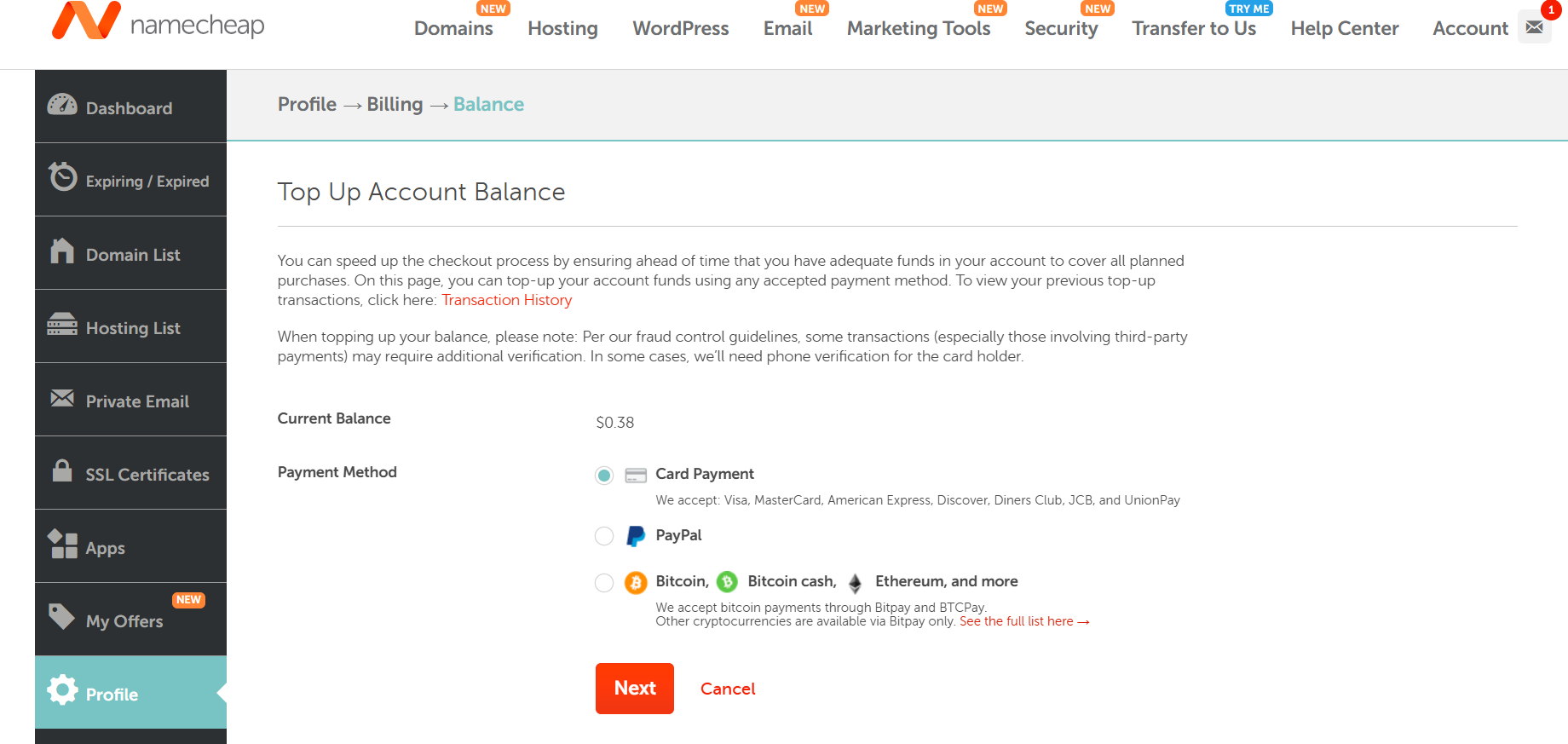
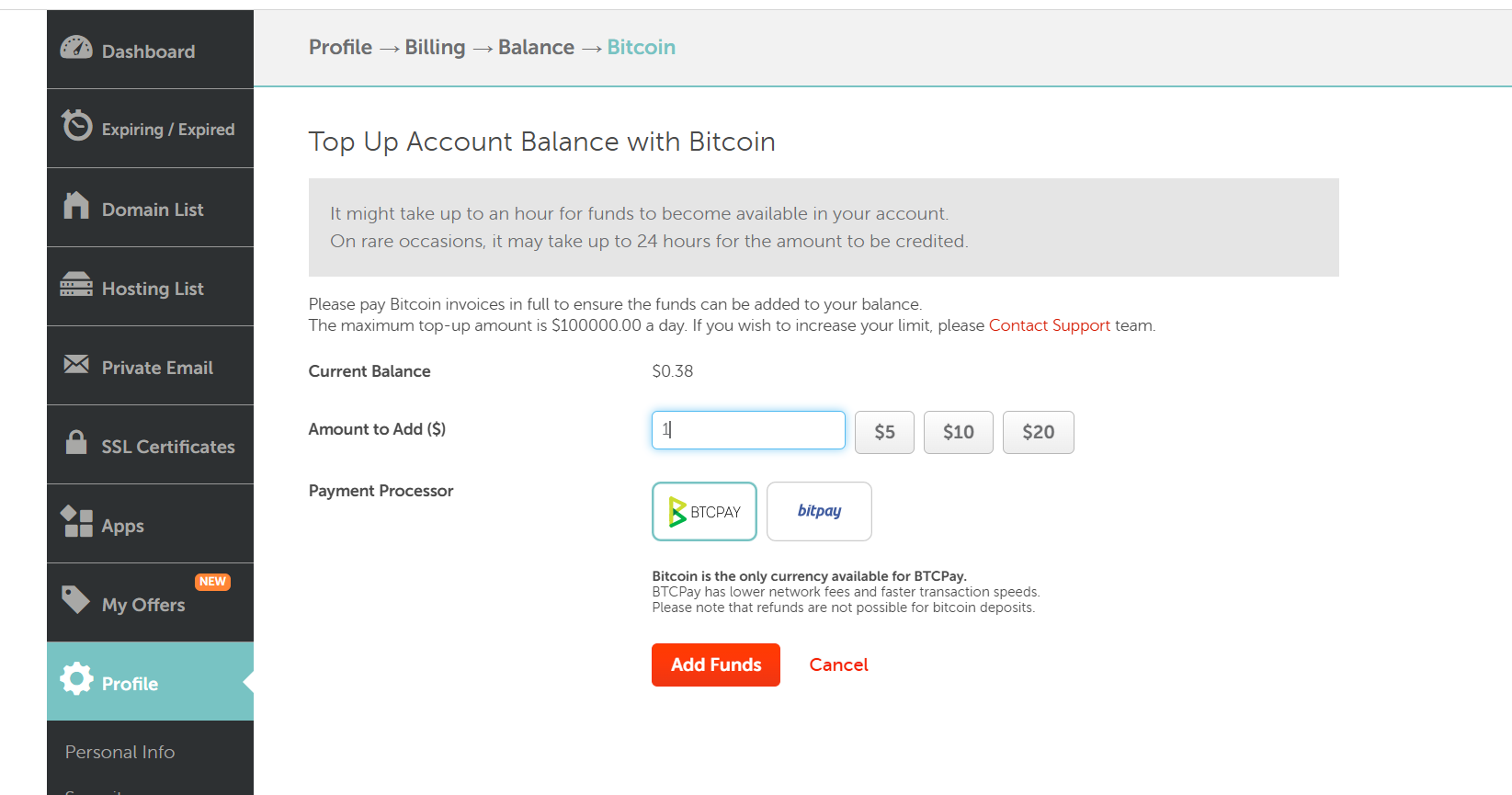
Note: If you're using Blink Wallet and want to pay via the Lightning Network, choose BitPay.
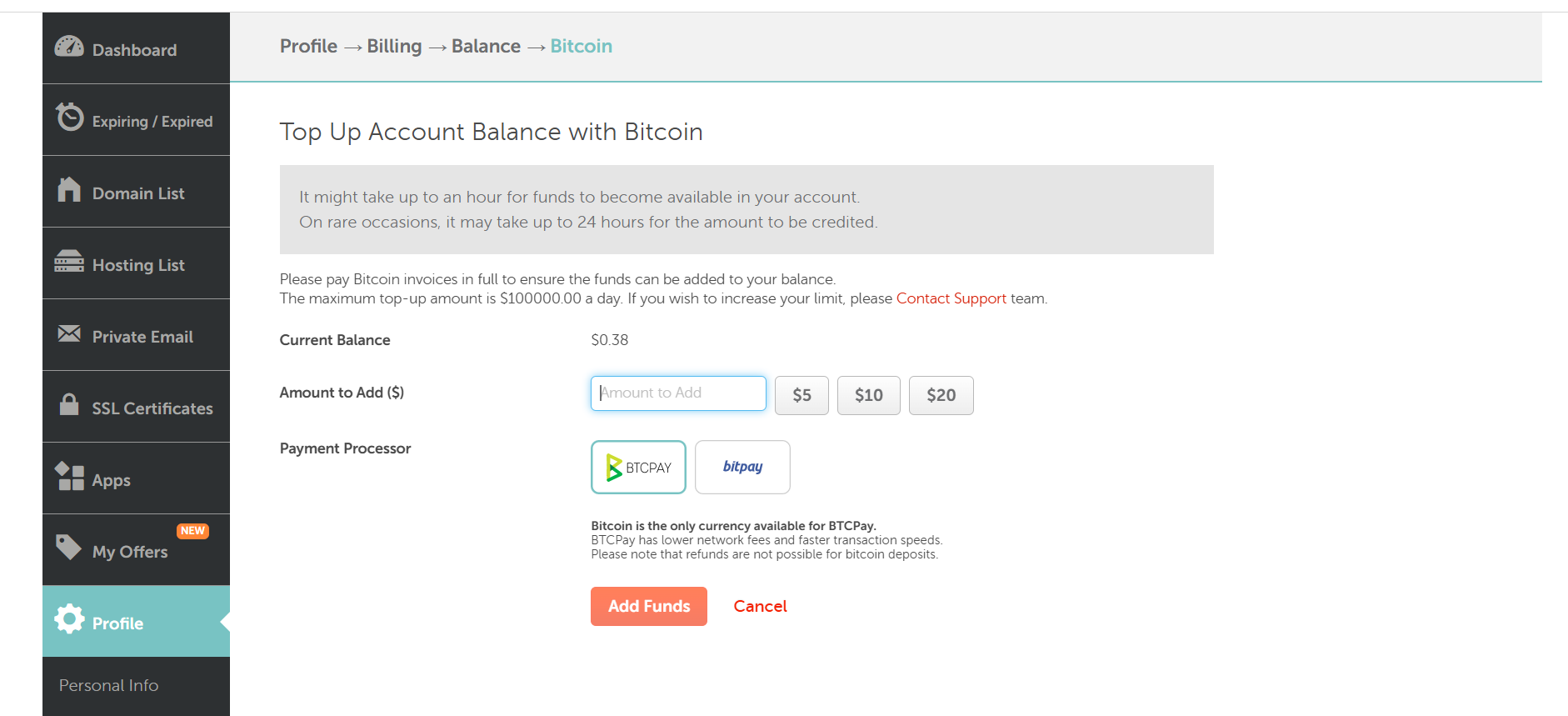
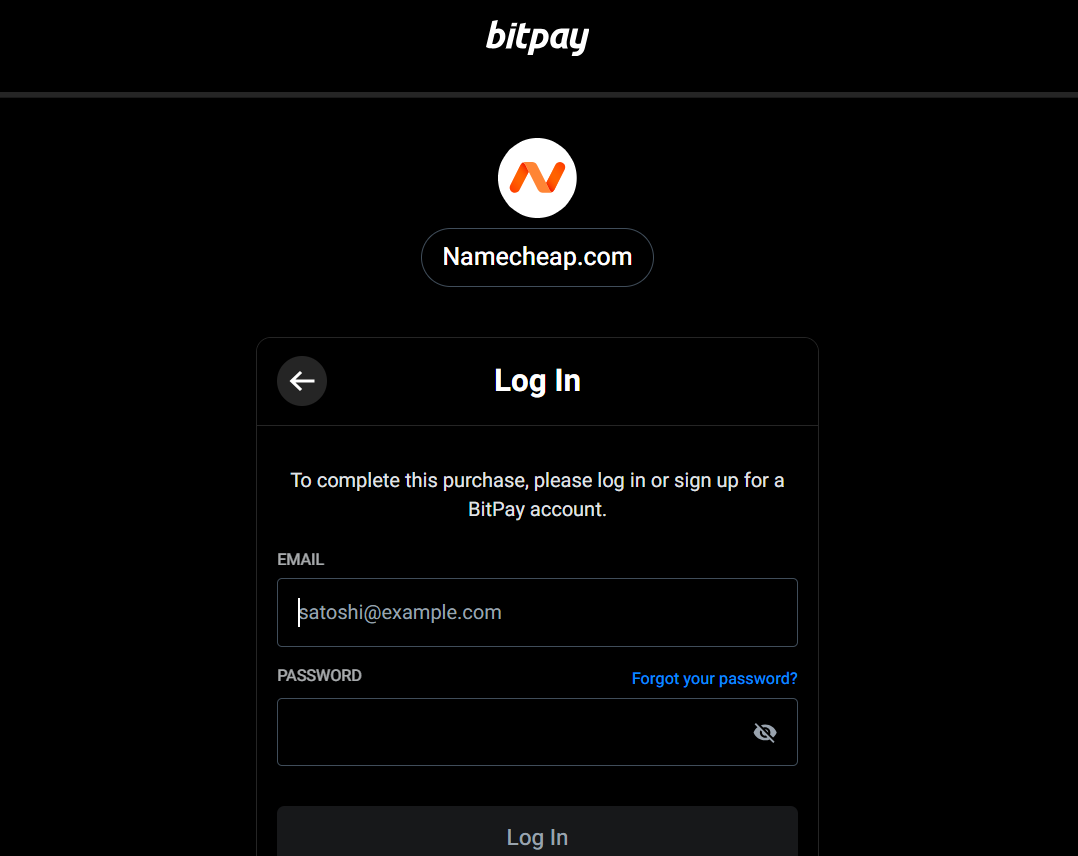
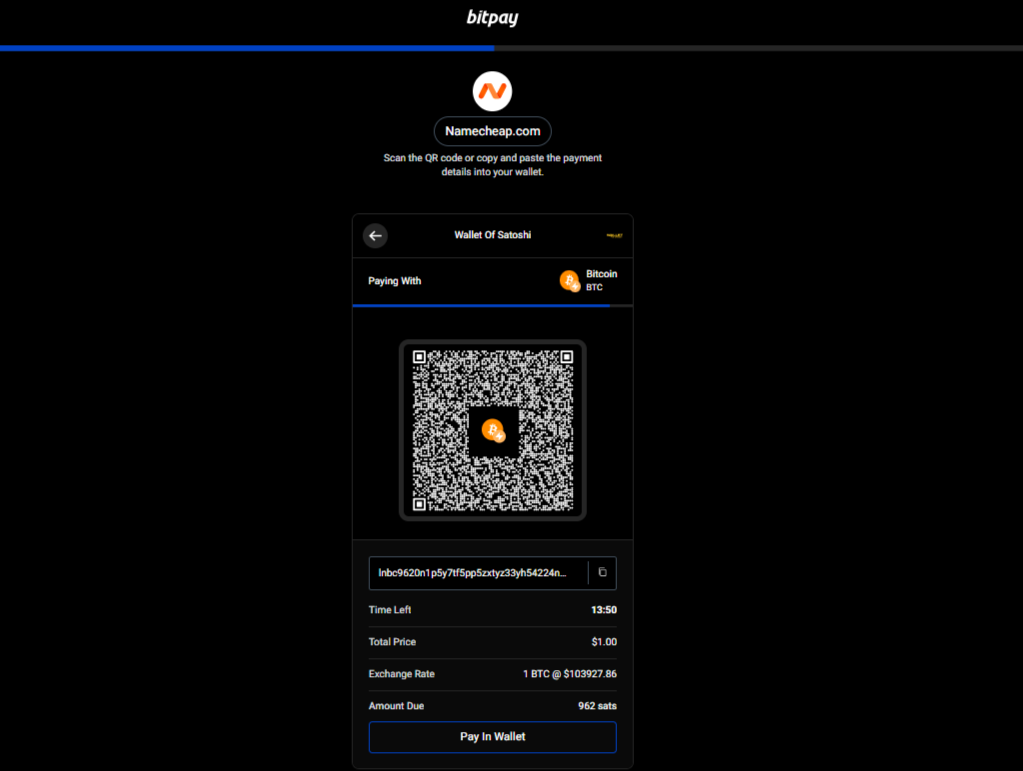
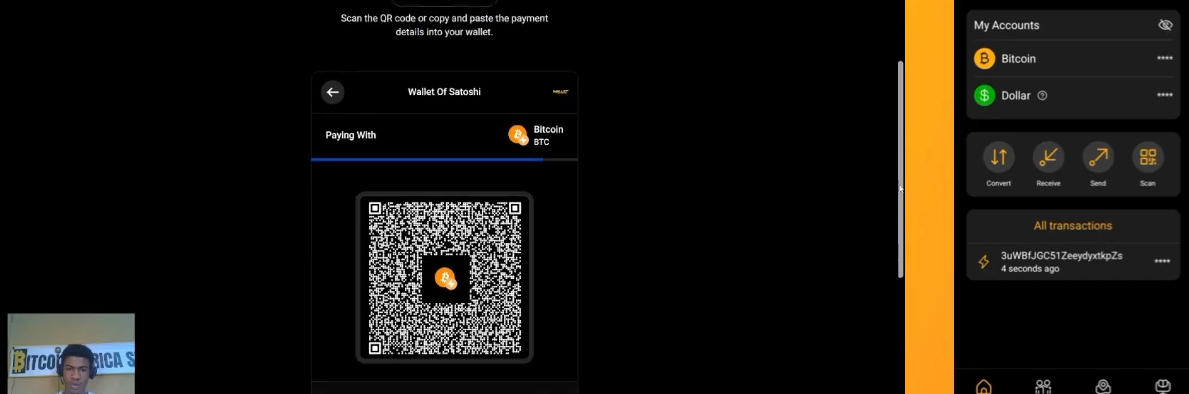
Payment is usually processed in seconds. You'll see your balance updated on Namecheap right after.
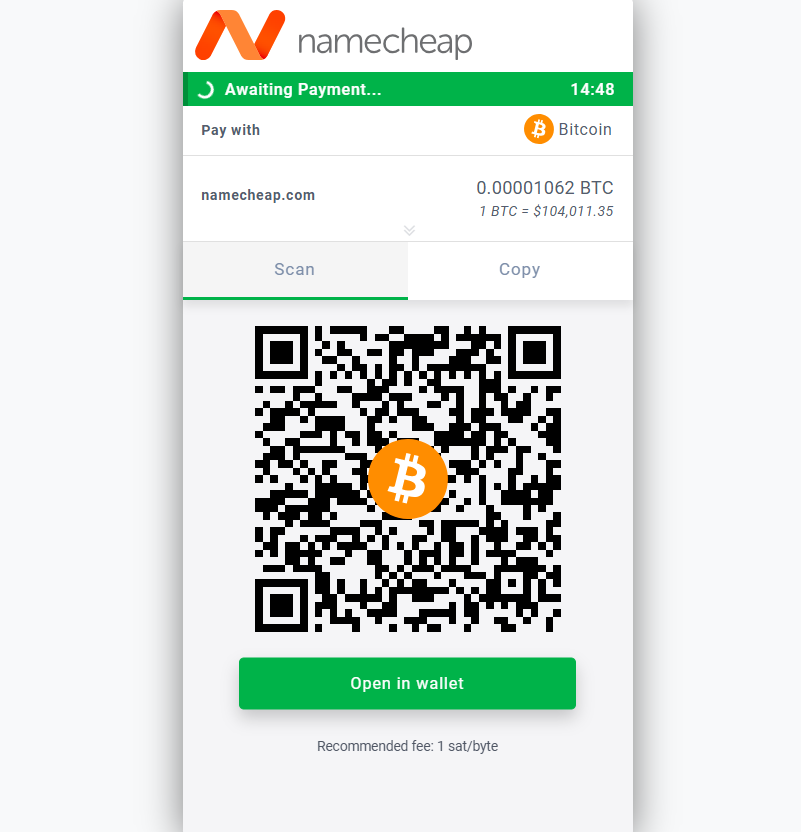
If you selected BTCPay Server, you will:
Lightning is NOT supported via BTCPay on Namecheap. To pay with Bitcoin, you'll need to use an on-chain transaction.
Blink Wallet is a suitable option, as it supports on-chain payments. Just note that on-chain transactions typically involve higher fees and longer confirmation times compared to Lightning.
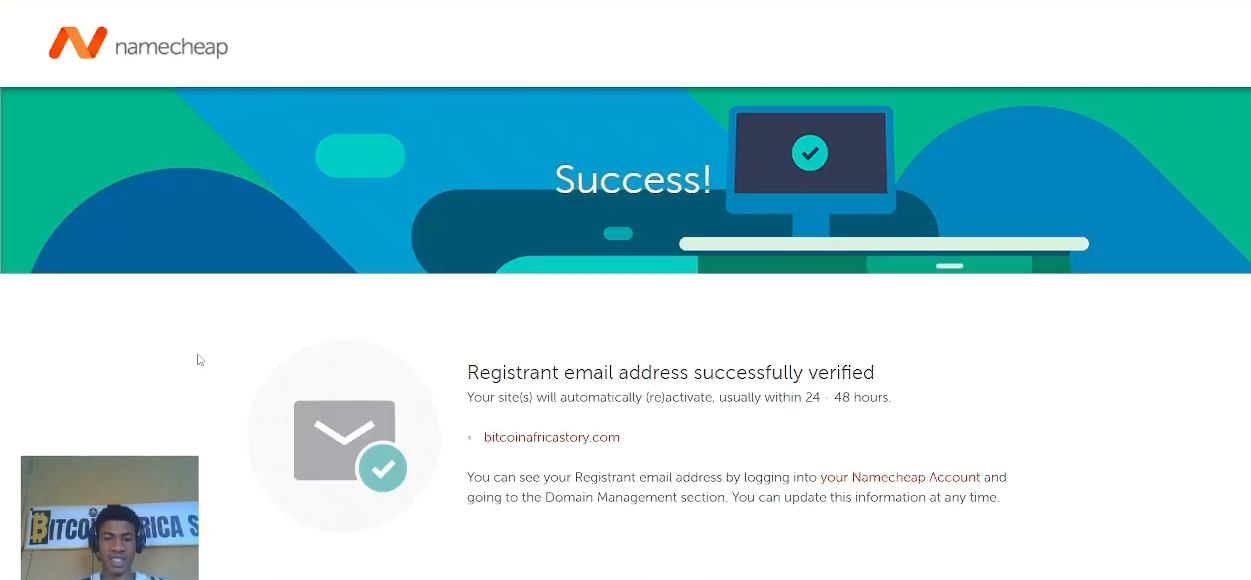

BTCPay Server
This option only supports on-chain Bitcoin payments. You can use any standard Bitcoin wallet to pay. Blink Wallet can work here too if you use the on-chain payment feature to pay the invoice.
BitPay
BitPay supports both on-chain and Lightning payments. While Blink Wallet isn’t directly listed, you can still use it through a simple workaround:
This method works seamlessly and instantly using Blink Wallet via the Lightning Network.
Buying a domain name with Bitcoin might seem like a big step, but as this guide shows, it’s not only possible, it’s practical. With platforms like Namecheap and tools like Blink Wallet, you now have everything you need to make your first real-world Bitcoin transaction.
Through this experience, I uncovered more than just how to pay for a domain, I discovered how Bitcoin is already solving real problems like financial exclusion, censorship resistance, and global access.
Sure, there were a few hurdles (especially with figuring out payment gateways like BitPay and BTCPay Server), but that’s exactly why this guide exists, so you don’t have to struggle through the same trial and error I did.
Buying A Domain Name With Bitcoin
It’s a slightly different flow than the guide you just read, but it shows the raw experience that helped shape this article.
Now it’s your turn. If you’ve been waiting for a moment to use Bitcoin for something tangible, this is it. Secure your domain. Build your platform. Use Bitcoin.
Tried it? Tag me or drop a comment, I’d love to hear how it went. Stay curious, stay Bitcoin-powered.
Start receiving and sending bitcoin now