
BLOG -
How-tos
Blink Wallet Now on Zapstore
A safer, decentralized way to install and update Blink Wallet
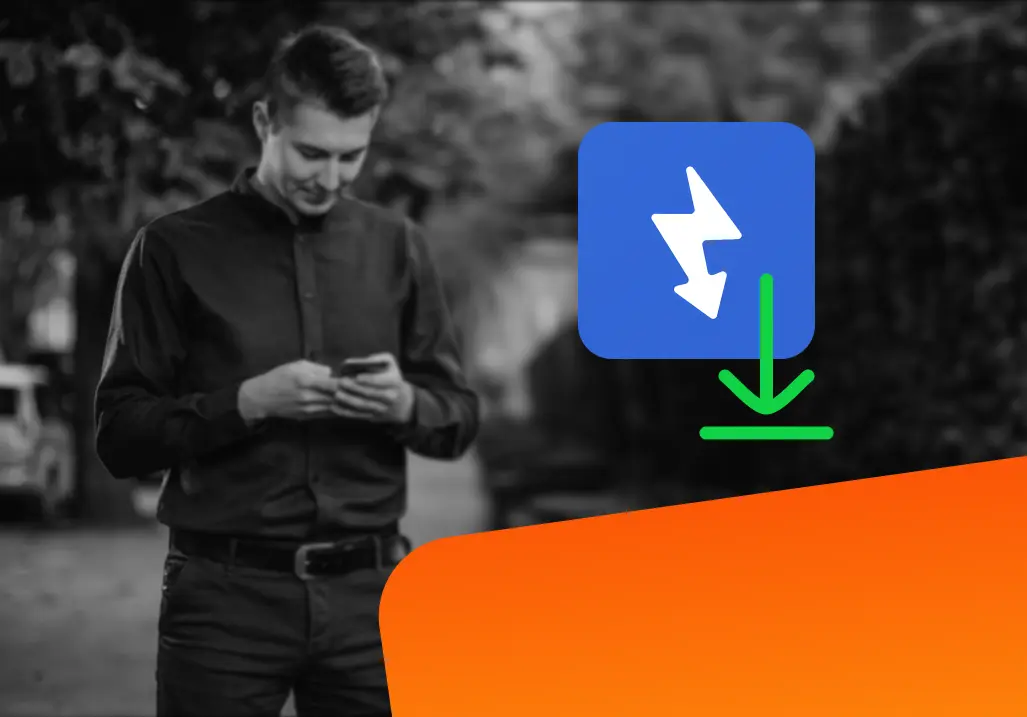
BLOG -
How-tos
A safer, decentralized way to install and update Blink Wallet
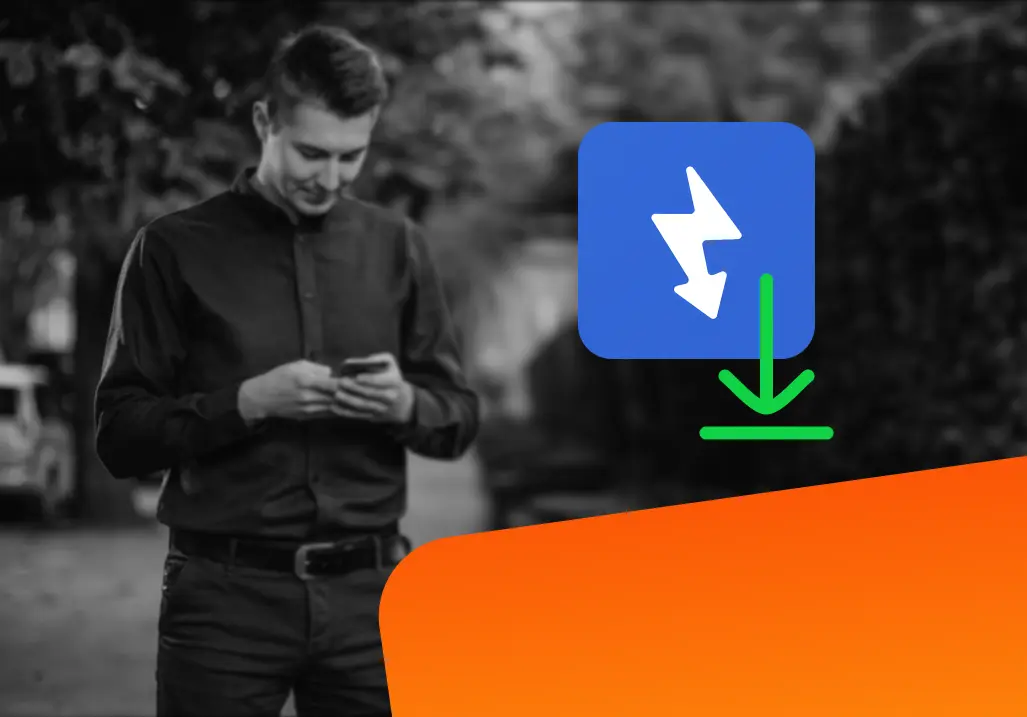
At Blink, our mission is to make Bitcoin simple and accessible for everyone. A big part of that mission is ensuring that you can trust the apps you install.
That’s why we’re excited to announce that Blink is now available on Zapstore, a decentralized app store built on the Nostr protocol.
Unlike random APK links on WhatsApp, Telegram, or Google search results, Zapstore uses cryptographic signatures and a web-of-trust model. This means you can verify the authenticity of every download, no guesswork, no “trust me, bro.”
Much like our earlier release on Obtainium, Zapstore makes it easy to get Blink and other open source apps without depending on Google Play or risky third-party app sites.
In this guide, we’ll show you how to safely install Blink through Zapstore, step by step, even if it’s your very first time. Let’s dive in.
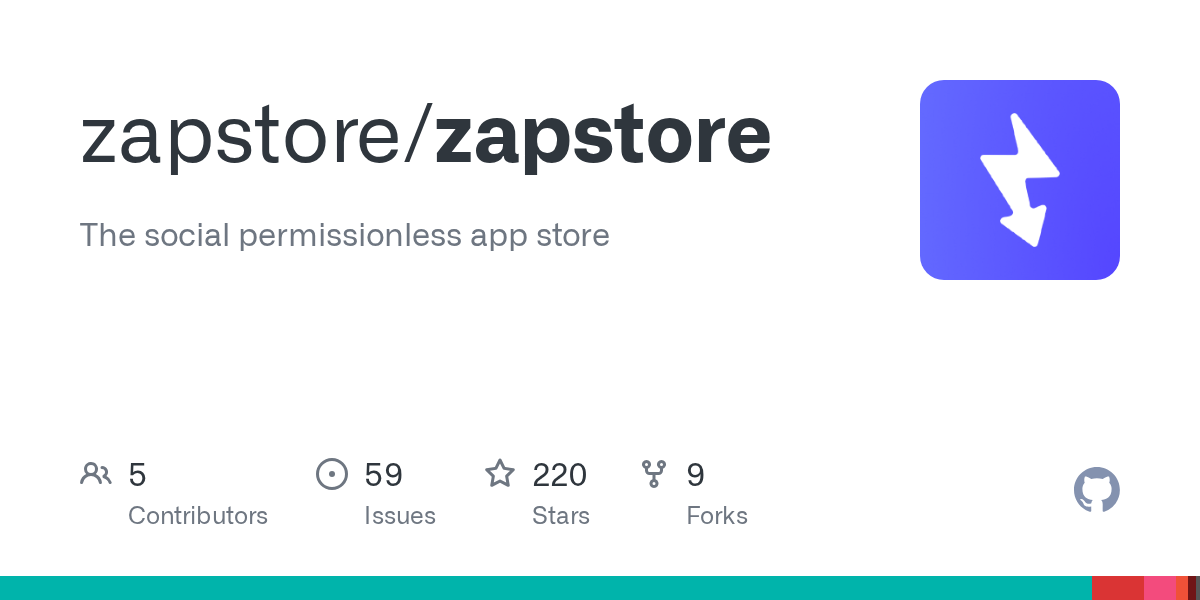
For too long, installing Bitcoin apps has felt like a gamble:
Sometimes those installs work. Other times, they open the door to fake apps, malware, and phishing scams.
Zapstore changes the game. It’s a permissionless app store built on Nostr that ties every release to a real developer identity using cryptographic signatures. You can explore more on their official GitHub page.
That means when you install Blink Wallet from Zapstore, you’re not trusting a stranger. You’re verifying, cryptographically, that the app came directly from the real Blink Wallet team.
It’s like getting an app from a trusted friend, but this time, you have the proof.
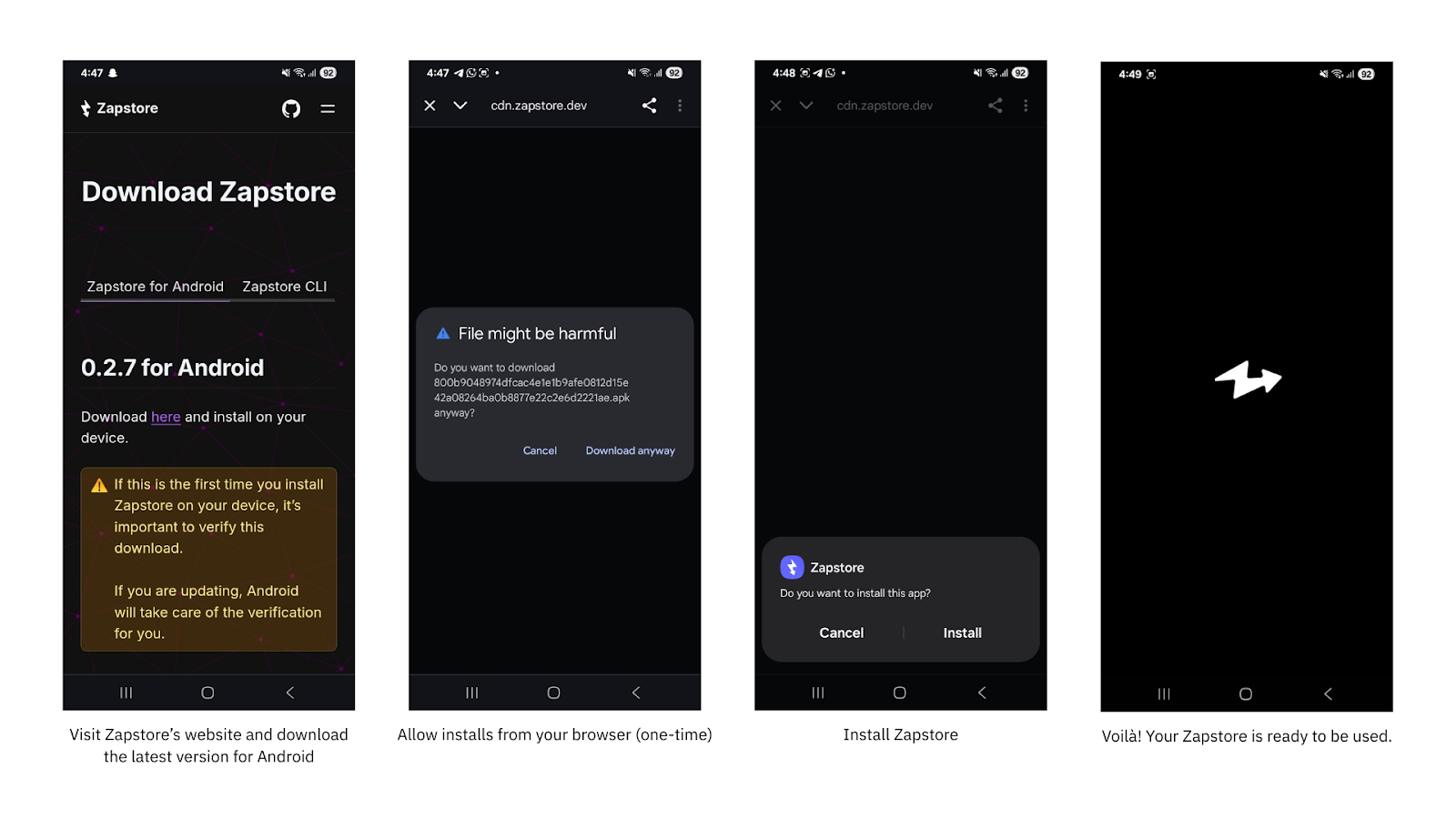
You only need to install Zapstore once. After that, you can use it to download Blink and other Bitcoin apps, verified and always up to date. Just follow the detailed steps below.
→ Visit Zapstore’s official website and download the latest version for Android.
Choose one of these checks:
Android will prompt you to enable “Install unknown apps” for your browser or file manager.
Open the downloaded APK and complete the installation.
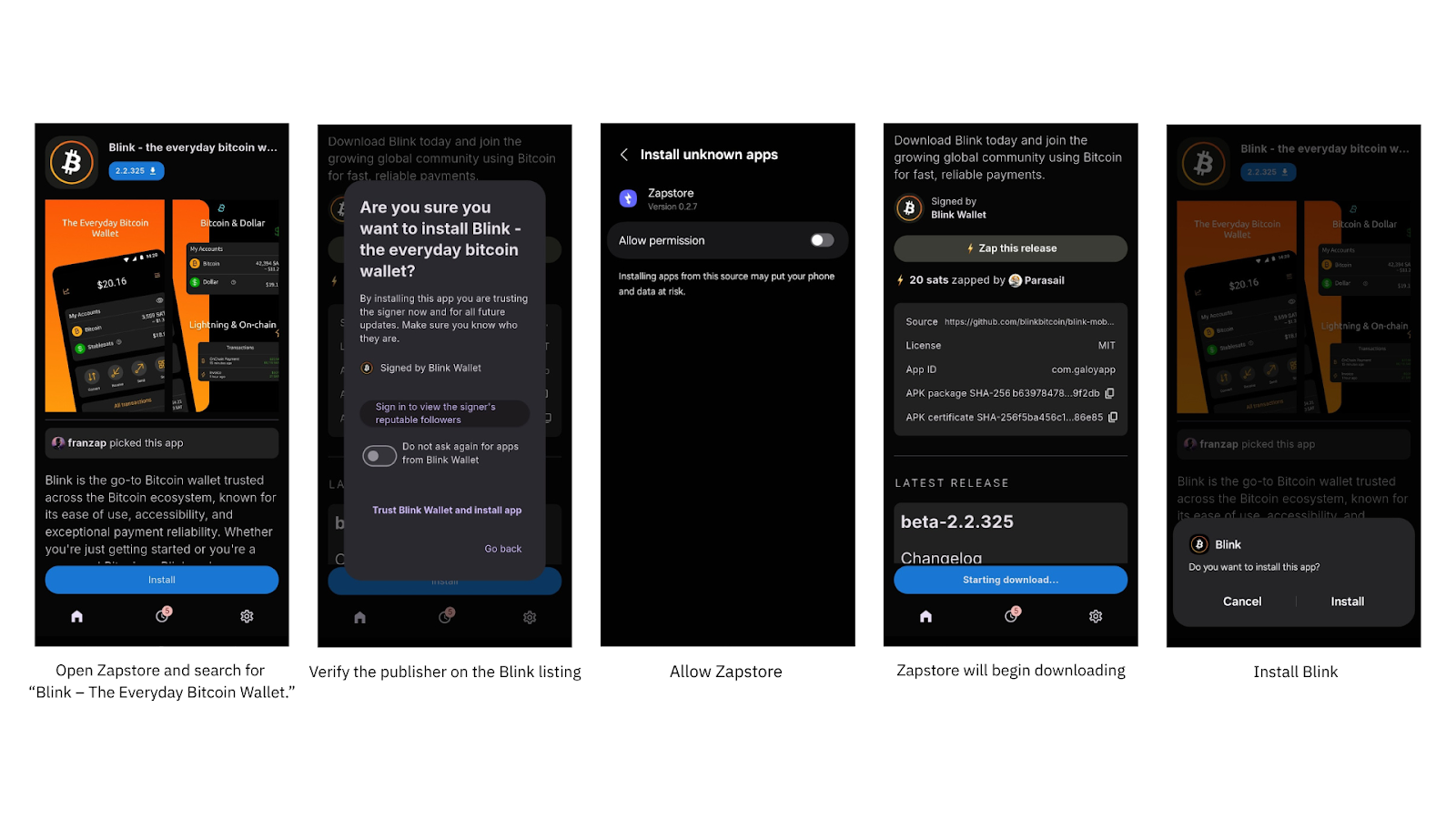
Tip: Keep Google Play Protect on. You may see a generic warning for installs outside Play; proceed only after verifying the publisher in step 3.
Tip: Always download from Zapstore’s official site or Nostr profile, and double-check the hash or signature before installing.
For extra assurance:
The value must match exactly; if it doesn’t, do not install.

“Can’t install app” → Enable Install unknown apps for your browser or file manager.
“App not installed” → Uninstall any ancient/test builds, then reinstall the signed release.
Play Protect warning → Normal for apps outside Google Play. Proceed only after verifying Blink’s publisher in Zapstore.
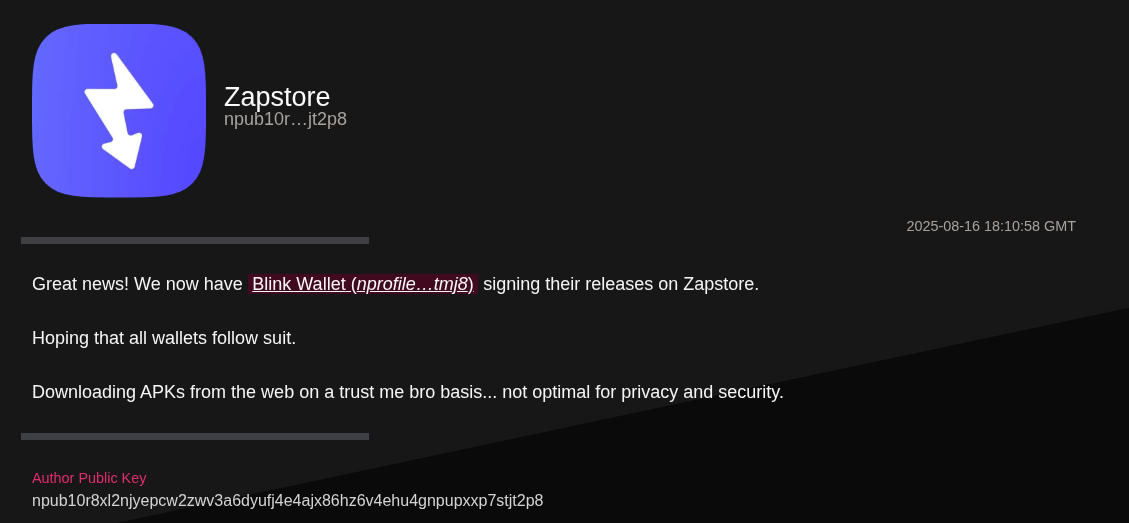
By publishing Blink on Zapstore, we’re affirming our commitment to user safety, privacy, and freedom. No middlemen. No “trust me, bro.” Just verifiable software you control.
You can still download Blink Wallet from Google Play and through Obtainium if you prefer, but now you also have another decentralized option with Zapstore.
The insights shared here apply not just to Blink, but to any decentralized app listed on Zapstore. As long as the app is verifiable and published there, you can follow the same steps to install and check its authenticity.
Keep exploring.
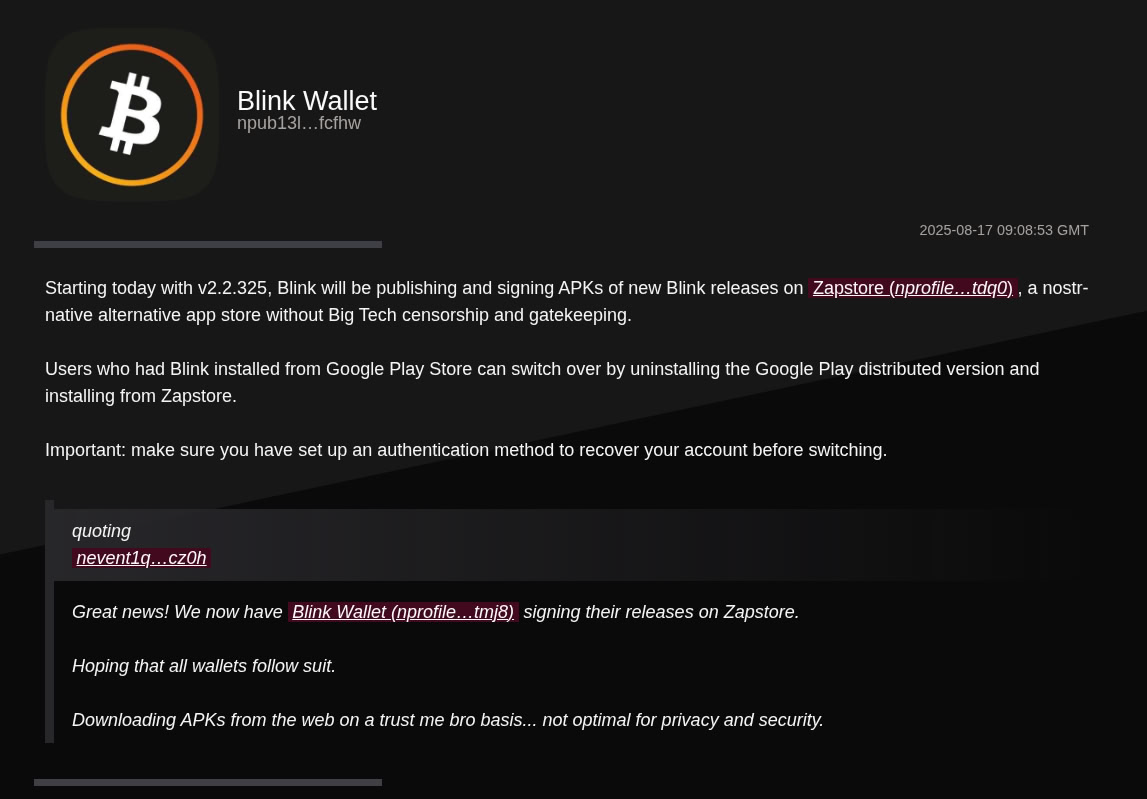
Start receiving and sending bitcoin now